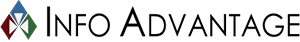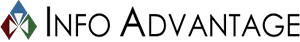As a business owner in the age of technology, the idea of a hacker getting into your company data is a real threat. Hackers covet company information that they can use to extort money or resources out of business owners, or use to damage their business and reputation. With new methods being descovered every day, it can be overwhelming to find a way to combat cybercriminals looking to steal your data. Luckily, there are a few easy things any business owner can do to keep there data safe. Here are five tips you can use to keep your critical data out of a hackers hands. Security Software Securty software such as firewalls are your first and best defense against an attack. For smaller companies, software firewalls can help track and manage any threats that might make their way into your company’s network. Larger networks can benefit from a widespread hardware firewall that runs with your server. Firewall hardware will add higher security to your network by controlling access to all computers in the network from a specific point. In addition to firewalls, there are a variety of security plug-ins you can run on your company’s prefferred internet application. These tools can protect your network from malicious software lurking around the internet. Frequent Data Backup Backing up your data frequently is one of the best ways you can reduce the impact of a hacker attack. Businesses big or small should constantly back up their company data, along with the data of their clients, to ensure that nothing is lost should your network fall pray to malicious software. Check that all files saved onto your network are automatically saved to several locations. It is recommended that you keep a backup of your data both on and off-site, as on-site data can still be vulnerable if it is on your network. Encrypt Your Confidential Data Encryption is a way for a user to store their data in an ‘scrambled’ form that makes it impossible to read by people who don’t have access. Examples of encryption can be found on ecommerce sites that use online payment methods in order to prevent the leaking of credit card information. Encryption can be done on individual files, or across an entire drive. While encryption can slow down your data access, it ensures that anyone who managed to get their hands on your sensitive files will be unable to read them. It is recommended that you encrypt your most sensitive data, such as payment methods or client information. Keep Up With Software Patches In attempt to keep hackers from exploiting their products, software companies will often release new patches for their products. These patches update the software in order to do away with any vulnerabilities that a hacker could exploit. Anti-virus application developers also work dilligently to update their software any time a new virus is created. Check to make sure that your software is always up to date, and enable automatic updates when available. This will ensure that your data is protected with the latest security. Even with these simple methods, the threat of data loss at the hands of a hacker is a real one. Info Advantage offers several solutions to ensure that your company and client data is completely secure and ready for a hacker […]
With the holidays fast approaching, many consumers have been turning to their mobile devices to handle all of their holiday purchases. Online shopping is a quick and easy way to get everything you need for the season, without the hassle of having to go to crowded stores. However, there are more than a few risks involved with making transactions over the world wide web. With so many data breaches in the news this past year, many holiday shoppers are weary of making any online purchases. In order to combat this, we asked IT experts about the best ways to ensure your personal data is kept safe from cybercriminals. Here are a few easy tips to make your holiday shopping a little easier and a whole lot safer. Double Check Links and URLs Just because a site looks like one that you recognize and trust doesn’t mean it’s legitimate. Cybercriminals will often purchase domain names that are similar to popular sites such as Ebay or Amazon to try and trick consumers into releasing their information to them instead of the genuine site. Before entering any login or payment information, double check that the website URL is correct. Even one misplaced period can bring you to a malicious site. A good indication that the site is legitimate is to look for the address that starts with HTTPS, as the S stands for a secure connection, meaning your information will be safe. Avoid Shopping on Public Wifi Networks While public WiFi might be great for checking the news or your social media sites, it can pose a threat to your data security. Public WiFi can be accessed by any one at any time, making it a prime place for hackers to lurk in search of sensitve data to steal. Many public WiFi spots have minimal security, making it easy for information to be leaked out. Instead of risking your data, save the online shopping for an internet connection that is secure, such as your home network. Double check that your connection is secure at home as well, or you may risk accidently giving out your information. Stick With One Payment Method While it may be tempting to spread your holiday purchases out amoung several payment methods, each new method gives cybercriminals more access points to your personal data. Using a secure payment system, such as Paypal, can help manage these payment methods through a secure network. These services act as a middle-man between consumers and vendors, making sure that the transaction runs smoothly with a secured connection. If you do not want to use a service such as Paypal, it’s advised that you keep all your spending on one card. This will isolate the risk of data loss to one account, making it easy to track. Choose an account with a good fraud system, and be sure to turn on account alerts to spot anything suspicious. Make Sure Your Device is Up-to-Date Cybercriminals will exploit any chance they get in order to steal your information, including vulnerabilities found in popular software applications. Keeping your computer and mobile device updated will ensure that your information is as secure as possible, as companys will often release what are known as patches. These patches are direct responses to any vulnerabilities or bugs […]
The development of mobile platforms have led to the development of hundreds of apps that give users the ability to capture websites, take notes, and do just about anything else as it pertains to a person?s daily business tasks. Some users of modern smartphones (and other mobile devices) routinely complain about the reliability of the on-screen keyboard interface, as communication is as important to the development and outcome of projects as ever. For this reason, some developers have begun creating applications that allow users to dictate to their devices; turning spoken words in to text. Here are three of the most reliable options to turn your voice into text.