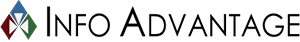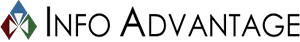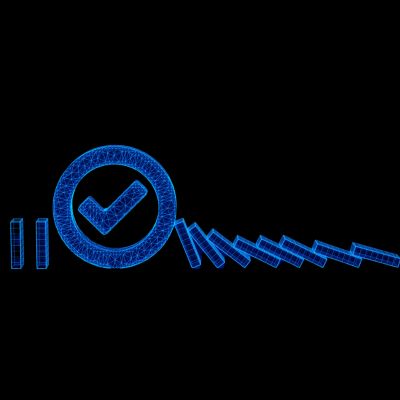So, you’re used to Apple technology but now you’ve got a Windows computer for work. We get it. Since most companies use Windows, we’ve been dropping some guides to help you get the hang of it. This time, we’re diving into the File Explorer; basically, how you find anything on your PC. If you want to get up to speed on other Windows features, check out our other posts under the Learning Windows tag.
Today’s workforce is faster, more digital, and increasingly remote, especially for small and mid-sized businesses. If you’re still using a landline, you’re being slowed down by outdated technology that’s inflexible, expensive, and not built for modern business demands.
Your business runs on its network, and when your network hardware isn’t running up to speed, it can have a significant impact on business operations. It’s also far from the most interesting topic, and other parts of your business—like the software that makes and manages the products or services you provide—likely takes up the spotlight. Here are some of the common networking solutions that are often neglected and why they should be a priority instead.
There’s a lot that any small business owner has to manage at any given moment, so the last thing you need is to have technology issues or challenges throw a wrench into things… and when they do, you certainly don’t need any delays in fixing the problem. That’s how traditional IT support works, and nowadays, it’s simply insufficient for business needs. Fortunately, today’s technology also enables us to address these support needs more effectively. Let’s review how managed services offer a more proactive and strategic (and therefore more financially sound) option.
Today’s cyberthreats are invisible, they’re malicious, and they can bring a business to its knees. For many small businesses, cybersecurity feels like a distant problem—a concern for the corporate giants with sprawling server farms. Unfortunately, that’s a dangerous misconception. Every business, regardless of size, is on the front line.