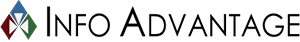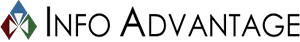Google has just released a handful of new extensions for their Gmail client aimed to help aid professionals that use Gmail for their day-to-day business. Here?s a brief look into the new extensions, and what they can do to help rev up your productivity. Asana ? Allows you to turn important emails into tasks and assign specific responsibilities and track them directly through Gmail. With Asana you can create tasks, assign team members to the task, set due dates, and include attachments. Any updates will be synced automatically without having to leave the mailbox. Dialpad ? A business communication tool that allows you to call or text directly from Gmail. You can use these features on a variety of devices, and even switch a call from desktop to mobile if you?re on the go. You can also view history, or save contacts directly from a Gmail message. DocuSign (Coming Soon) – Allows you to sign and execute any business documents, such as contracts or agreements. Hire ? A recruitment tool that allows you to distribute job opportunities, find the right candidates, and manage the interview process from the Gmail client. It integrates with many of the other Google solutions, including Google Search, Calendar, Docs, Sheets, and Hangouts. QuickBooks Invoicing ? Enables you to send Quickbook invoices directly into a GMail message, allowing your clients to pay online with credit cards or bank transfers. ProsperWorks ? A CRM tool focused on design, usability, and automation that lets users use Gmail as the core of their workflow. The Add-on allows users to view contact and activities directly on your email, and works on a variety of different platforms. RingCentral ? This extension chooses contextual information within a user?s Gmail threads. It also allows you to see the online/offline status of contacts, review call history, make calls, and send SMS messages. Smartsheet ? Helps users keep track of important emails and add attachments to new or existing rows in Smartsheet. Streak ? Another CRM tool that lets you run the entire sales process through your email. It is flexible enough to aid with sales, recruiting, customer support, project management and even fundraising. Trello ? A list-making tool that can turn emails into to-do?s automatically. This can be used for tracking sales leads, managing customer feedback, event planning, and more. Wrike ? A project management extension that allows you to write, view, and edit tasks. You can also write and receive Wrike comments directly from you Gmail account.
The age-old proverb ?There?s more than one way to skin a cat? is especially relevant when budgeting for IT services. With the right technology consulting and support, any business can afford customized solutions that employ creative methods to achieve its end goals. As just one example, let?s review all the ways you can use virtualization technology! What is the core concept of virtualization? By virtualizing any of the items below, you can trick software into recognizing hardware when none actually exists. The easiest way to explain this is with examples from the most common type of this technology: hardware virtualization. If you had one high-powered computer processor, virtualization would allow you to split it up and run four separate operating systems (Windows, Apple OS, etc.), each seemingly running on a standalone, low-powered processor. Conversely, virtualization could also be used to connect four high-powered processors to create what your operating system would recognize as one ultra-fast piece of hardware. This technology can be applied in a number of ways to create opportunities for more efficient resource utilization and cost savings. Desktop virtualization Sometimes referred to as cloud desktops, this form of virtualization grants you access to a fully functioning computer that you access via a local network or the internet. Somewhere, a server has allocated a portion of its hardware resources for your virtual desktop. With a keyboard, monitor, mouse, and extremely low-end computer, you can connect to this virtual desktop and utilize all the processing power and storage the server has set aside for it. Application virtualization By installing a program on a server hard drive, your employee workstations can use their computing resources to run the program, but restrict data from being stored on their hard drives. The program and the documents it creates will never leave the server hard drive, making it much harder for hackers to compromise them. With more advanced virtualization solutions, your server can also allocate the computing resources necessary to run the program, meaning your workstations are merely a window to your server. Storage virtualization Similar to hardware virtualization, this strategy makes it easy to organize how your data is stored. In addition to combining hard drives across several computers into a massive virtual drive, storage virtualization also stores data based on how important it is. Frequently used documents are saved to your fastest drives and can be automatically backed up to the cloud. Network virtualization If your office has more than 10 workstations, it makes sense to consider network virtualization, which allows you to separate vulnerable devices. For example, if you had one server that handles a lot of web traffic and another that stored sensitive documents, you might want to connect them to different networks to avoid a cross contamination. Network virtualization would allow you to do that without buying any new hardware! Even with our simplified explanations, virtualization is still a complicated subject. Rather than try to figure it out in a few hundred words, give us a call and we?ll show you in person!