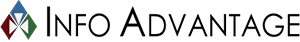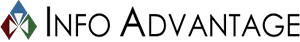Since the 1950s, the term ‘hacker’ has been vaguely defined as someone who explores the limits of technology by testing them in as many different ways they can. But by the 1980s, the term ?hacker? became associated with users who were caught breaking into government and other private computer systems, leaving the word with a negative reputation. Today, several pioneering ?hackers? run multimillion-dollar cyber security consulting businesses aimed to help protect the average technology user from attacks. So what should you call someone who uses their knowledge for good? ?White hat? hackers Also known as ?ethical hackers?, or ?network security specialists?, these hackers are the heroes of the hacker name. Whether it?s selling what they find to hardware and software vendors in ?bug bounty? programs, or working as full-time technicians, white hat hackers are just interested in testing technology and protecting users. Linus Torvalds is a great example of a white hat hacker. After years of experimenting with the operating system on his computer, he finally released Linux, a secure open-source operating system. ?Black hat? hackers Closer to the definition that most people outside the IT world know, black hat hackers aim to create software and other technology campaigns with the purpose of causing damage. These attacks have a variety of different goals; such as financial harm in the form of ransomware to digital vandalism. Albert Gonzalez is one of the most infamous black hat hackers. In 2005, he organized a group of individuals to compromise poorly secured wireless networks and steal information. He is most known for stealing over 90 million credit and debit card numbers from TJ Maxx over the course of two years. ?Gray hat? hackers A sort of ?in-between? of the other categories, a ?gray hat? hacker does the majority of their work on the internet. This anonymity affords them opportunities to try their hand at both white hat and black hat hacking. Today, there are quite a few headlines making the rounds describing Marcus Hutchins as a gray hat hacker. Hutchins became an overnight superstar earlier this year when he poked and prodded the WannaCry ransomware until he found a way to stop it. During the day, Hutchins works for the Kryptos Logic cybersecurity firm, but the US government believes he spent his free time creating the Kronos banking malware. He has recently been arrested and was branded as a ?gray hat? hacker. The world of cyber security is far more complicated than the stylized hacking often seen in Hollywood movies. Internet-based warfare is not as simple as good guys vs. bad guys, and it certainly doesn?t only aim for big money targets. If you need a team of experienced professionals to help you tackle the complexities of modern cyber security, call Info Advantage today at (585) 254 ? 8710.
Hardware refreshes are often a time of great turmoil for businesses, particularly because of the cost of new servers and the time it takes to migrate data from one location to another. Thankfully, with the advent of virtualized servers, businesses have a viable alternative to the outright purchase of expensive, new hardware solutions. Instead, a virtual server that?s hosted in the cloud offers not only a more immediate reprieve, but can also significantly reduce costs for your organization in the long run. Server virtualization is the act of separating the computing resources of the server itself and allocating them within a cloud-like infrastructure, where they can be delegated and managed according to the specific needs of your business. Server virtualization is particularly helpful for organizations that have a limited budget and don?t have the time or resources to manage multiple hardware solutions, as it?s simple to outsource the care of a virtualized server environment to a third party. Here are three major reasons why virtual servers are your next go-to IT refresh. Virtual EnvironmentsOne of the major boons of using a virtual server is the ability to create multiple computing instances on the same virtual machine. For example, if you have a mission-critical application that only works on a specific operating system, your organization can have a virtual machine dedicated to running it. This prevents the need to purchase an entirely separate server unit just to run one application, and the cost of operation and maintenance along with it. Save on Operating CostsAnother key benefit of virtualizing your servers in a cloud environment is that you?ll be hosting less hardware on your infrastructure. Servers eat up a ton of electricity, and you need to keep them cool with air conditioning in order to guarantee longevity. This in turn creates higher energy costs that can put unnecessary strain on your budget. With server virtualization, you can consolidate your infrastructure onto one device, rather than spread across multiple servers and network components, significantly cutting down on operational expenses. Effectively Manage ResourcesThe convenient part of virtual machines is that you can manage their workloads through a cloud-based dashboard to optimize efficiency. You?ll be able to monitor workloads and adjust them in real time, so as to keep operations moving forward in the best way possible. You can do this remotely, or have a third-party provider do it for you, which is entirely dependant on whether or not you have the IT staff on-hand to handle it. If you?re considering a hardware refresh for your server infrastructure, be sure to consider virtualization, you might be surprised by how much money and time you can save. To learn more, reach out to Info Advantage at (585) 254-8710.
Software-based phone systems are an increasingly popular trend in the workplace. Businesses have found that traditional phone systems, while helpful under certain situations, are somewhat antiquated compared to Voice over Internet Protocol, or VoIP. A VoIP is a great way to save money by eliminating unnecessary costs and improving overall efficiency. So now you may be wondering: is VoIP right for your company? VoIP uses your organization?s Internet connection to transfer the call from your phone to the call recipient. Typically, VoIP systems use a software client that?s installed on the user?s workstation, laptop, or smartphone, and will works anywhere as long as you have an Internet connection. Many organizations are finding VoIP to be an alternative to the traditional land-locked phone systems issued by telecommunication providers. Here are some of the major benefits of using software-based VoIP phone systems. Tradition Phones Have No Mobility One of the major problems with traditional office telephone is that office workers can?t (easily) take their office phone numbers with them when they leave the office. With VoIP, users can install the softphone application on any applicable device, be it a smartphone or a laptop. This makes it easier to stay in touch while on business trips or working remotely. All the user needs is a headset or a microphone. Traditional Phones Are Complicated One of the biggest pain points with telecom systems is the struggle that comes from onboarding new employees. When you acquire a larger workforce, you need to add telephones to your communications infrastructure, which can include anything from running new wires around your office, to completely remodeling to accommodate for more space. With VoIP, it?s as simple as adding new users, numbers, and extensions to your software-based phone system. You still have to watch out for bandwidth restrictions, however, due to the fact that your phone system is using your Internet connection. Traditional Phones Are Costly Providers tend to bundle together services that your business may not necessarily want or need, which winds up costing your organization more money in the long run. Instead of bundling together undesired services, you can build out a VoIP service that?s specifically designed for your business. VoIP systems can offer great features such as screen sharing, instant messaging, and conference calling. Customers only have to pay for what they want. Regardless, VoIP uses a service which you already pay for–your Internet connection–so that you don?t have to worry about another big expense in your budget. If your business is rethinking its communications strategy, a VoIP solution from Info Advantage can be just what you need. Every business is different, though, and you need a VoIP solution that?s designed specifically with your organization?s needs in mind. To learn more, reach out to us at (585) 254-8710.
Sometimes when your workstation feels bogged down, a relatively cheap and simple hardware update can make all the difference in performance. Adding more memory can be a game changer for your computer. There are several factors that contribute to the speed of a PC: CPU/Processor The CPU handles all of calculations a computer performs. These days, consumer-class CPUs handle billions and even trillions of instructions per second. Dated processors can greatly influence the actual speed of a computer, but if your PC is fairly new (as in 1 or 2 years old, and possibly older for higher end builds) it’s likely not bottlenecking your performance. Today, CPUs are equipped with two, four, or even more cores, which means the CPU can handle more calculations exponentially and consume less electricity. RAM/Memory Random Access Memory (RAM) is basically the short-term memory of your computer. When your computer is loading and running applications, they get stored in the RAM. The RAM is much faster than the hard drive, so your computer doesn’t need to spin it’s wheels looking for specific files and parts of applications. The more RAM you have, the more “stuff” that can be stored in it. The faster your RAM, the faster your computer can sift through the data that gets temporarily pushed into it. Once your RAM is full, your computer will depend on the hard drive to retrieve information, and that’s where things get sluggish. Once you stop running a program, it will remove itself from the RAM to free up some space for everything else running. Hard Drive The hard drive is the storage device of a computer. For extremely high-end PCs, the hard drive is often the bottleneck. Hard drives, when compared to RAM, are very slow to access and write information. Once your computer needs to rely on your hard drive heavily for RAM, things are going to start getting slowed down. While it’s great that your PC can rely on your hard drive in this way for those times it needs some extra memory, it is likely this is the cause of the slowdown. Unfortunately, because hard drives are mechanical and have moving parts, there’s limitations to how fast science can make them perform. There are costly solid-state drives, but as a performance-improving factor on a standard workstation, typically solid state drives aren’t the cost-effective answer. There are software factors as well that can affect your PC speed. Malware and Spyware can bog down your system, and after a lot of use, temporary files can bog things down. Before upgrading hardware, you’ll want to have a technician run a quick evaluation on your PC – it’s possible a little cleanup can make all the difference in the world. Otherwise, the next step is upgrading the RAM. RAM is usually relatively cheap, even to double or triple your existing RAM with faster, higher performance memory. Often the cost of the new RAM itself will be between $50 and $100, and more than likely less than that, and that’s for a substantial increase, but it depends on your PC. Is your computer running slow? Does it get bogged down by the time you have all of your day-to-day applications open? Contact us at (585) 254-8710 for a quick evaluation to see if a simple, cost-effective upgrade […]