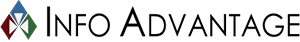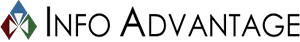Is your business still using tape as its primary method of data backup? If so, you could be missing out on a more reliable, less time-consuming alternative. Image-based, or ?snapshot? backup solutions continue to be the optimal way to guarantee the continuity of your organization?s data infrastructure, and we?ll explain why. But first, let?s talk about why tape backup isn?t good enough in today?s business environment. Storing data backups on magnetic tape reels has long been a standard procedure, but compared to more modern data backup practices, tape has fallen short of today?s expectations. Tape backups are resource-intensive, and as such, they need to be performed at the end of the workday to avoid slowing down the network. Furthermore, due to how resource-intensive tape backups are, they can only be taken once–meaning that you could potentially lose up to a day?s worth of productivity and accumulated data. The DifferenceImage-based backup is vastly more efficient and more manageable than traditional tape backup. Image-based backup lets your business take a ?snapshot? of your organization?s data, which is then sent to several locations either on or off-site for safe, secure storage. These snapshots record data that?s been changed recently rather than take a whole backup like how tape would work; these smaller backup sessions are less resource-intensive and can be performed more frequently during the day–even as often as every 15 minutes. Perhaps the greatest boon of using an image-based backup system is the fact that it?s automatic and relies less on users to be effective. Your team doesn?t need to set and run the backup at the end of each workday; you can set them to run automatically. Of course, you still have to check the backups and make sure that they work properly, but the fact remains that you have backups taken and ready to go. When it comes to backup and disaster recovery, your business can?t cut any corners, and doing so could become a problem down the road. Even the slightest disaster like a power outage could lead to major data loss. That?s not to mention other common disasters that could cost your business capital in more ways than just data loss. Hardware failure, floods, and fires could lead to not just data loss, but expensive hardware replacements and damage to your IT budget. The damage caused by the resulting downtime is also a major problem, and one which absolutely cannot be ignored. Info Advantage can equip your business with a backup and disaster recovery solution that?s specifically designed to work for your organization. Depending on your needs, you can back up your data to several off-site locations, including a secure data center and in the cloud for rapid data recovery. Furthermore, in the event of a disaster, you can restore your backups directly to the BDR device, and it can act as a temporary server while you work out the finer details of replacing your hardware. All in all, it?s the ideal solution for a small business that relies on data to keep operations going. To learn more, reach out to us at (585) 254-8710.
If we told you that automated teller machines, or ATMs, were susceptible to hacking attacks, would you believe us? You should; there are a plethora of ways for hackers to infiltrate and steal money from ATMs, with the latest being so dangerous that even the Secret Service has issued warnings about it. ATMs in Connecticut and Pennsylvania have recently become complicit in identity theft schemes issued by hackers. The machines themselves have been found to be equipped with periscope skimmer devices attached inside, particularly in machines which have openable lids that provide easy access to their inner workings. The device is installed so that it can probe the magnetic strip on the card as the machine reads it. Users might only need to withdraw $20, but they have so much more to lose. It?s estimated that the device?s battery can last for up to 14 days per charge and that it has enough storage capacity to steal 32,000 card numbers. The one good thing about this device is that it doesn?t seem to collect PIN numbers. Instead, this scam may be part of a preparation for a real heist. There may not be a PIN collection device on this version of the skimmers, but it?s still a good habit to cover the PIN pad with your free hand while you plug in your code. You never know who could be watching. Scammers are crafty and may have hidden cameras on the device to steal information, or they have hacked into the native camera remotely to spy on you while you input your credentials. Even if you don?t suspect that you?re being watched, it?s always better to err on the side of caution. What?s worse is that those chip cards that your bank replaced your old cards with probably won?t be of much use, as most ATMs still need magnetic strips in order to accept and process the card as legitimate. These skimmers can?t usually be identified by sight, as they?re often installed internally to avoid the prying eyes of cautious users. The most practical advice for avoiding ATM scams is to consider the thought process of a criminal who may try to exploit one of these machines. Consider its location–if the ATM is surrounded by people at all times, like those that are found in supermarkets or public places, chances are that it won?t become a target. Now, if it were located in a secluded rural gas station tucked away in the back hallway, it?s more likely that someone would tamper with it. Consider if it?s top-accessible, allowing cybercriminals access to its innards. These are all variables that you should be on the lookout for. Therefore, it?s recommended that you use only ATMs that are placed in high-traffic areas where there are plenty of witnesses who might notice if someone tampered with the machine. It?s also important to avoid ATMs that are easily accessible; rather, just use one which is embedded into the wall, like the one in your bank?s drive-thru. These are great for multiple reasons: 1) They?re well-lit, 2) They are high-surveillance zones, and 3) Hackers have a hard time getting into them. If you?re dealing with your business?s finances, it?s probably best that you handle your financial services through the tellers that aren?t automated. Another option is to […]
Just a few years ago, we?d only see fingerprint locks on the movie screens as action stars tried to deftly trick the high-security sensors. But these days, biometric authentication processes can be found on a variety of different devices, including mobile phones, tablets, and laptops. But soon we may be seeing them in our browsers, according to announcements front Google, Microsoft, And Mozilla. According to a report on WC3 browsers such as Chrome, Microsoft Edge, and Firefox will soon support biometric authentication, including fingerprint scanners, voice and facial recognition without the need of any additional hardware. Here?s a little more about how biometric authentication will work with these popular browsers. Sign-In Using a Mobile Device Operating systems such as Windows, and MacOS, Chrome OS and Android are in the process of creating new features to allow users to securely log in using biometric identification. Authentication will be verified using USB, Bluetooth, and NFC devices connected to their mobile devices. This two-step verification method helps keep sign-ins secure. Better Alternative for Passwords Passwords can be tricky. Make a password too easy, you?re subject to a hack. Make a password too difficult, and you might have trouble remembering it. Biometric authentication methods make it more difficult for a hacker to break in, while also making it easier for you to sign in. Spend Money Online Securely With traditional forms of verification, there?s only one thing keeping a cyber-criminal from stealing your information; your password. With biometric verification, there?s an added layer of security keeping your account from getting broken into. Biometric verification authentication will soon be found on websites where you can purchase goods or services, stream videos, access the cloud, and more. With technology constantly advancing, it can be easy to be left behind. Missing even just one update could be the difference between a secured network and a vulnerable one. Info Advantage can help you keep up to date on your security updates and ensure your business is safe and running efficiently. Call us today at (585) 254-8710 for more information.
You?ve heard it said that it?s a best security practice to routinely change your passwords. The idea here is that, if a password were stolen, then it would lose its value when the user goes to change it. While this sounds like solid logic, new research shows that it may actually be better NOT to change your passwords. This may be a hard pill to swallow for IT administrators who have always required users to change their passwords every few months or so. However, seeing as this practice could make accounts less secure, it?s worth considering. The idea behind this theory is that, whenever a user goes to change their password, they?re often rushed or annoyed and end up creating a new password that?s less secure. The Washington Post puts it like this: ?Forcing people to keep changing their passwords can result in workers coming up with, well, bad passwords.? Think about it, how often have you changed your password, only to change it from a complex password to one that?s easier to remember? Or, have you ever kept the same password and just added a number at the end of your new password? This covert move will do little to deter a hacker. Carnegie Mellon University researched this topic and found that users who felt annoyed by having to change their password created new passwords that were 46 percent less secure. Plus, let?s consider the hypothetical situation of a hacker actually stealing your password. Truth be told, once they?ve gotten a hold of your login credentials, they?ll try to exploit the password as soon as they can. If they?re successful, they?ll pose as you and change the account?s password, thus locking you out of it. In an all-too-common situation like this, the fact that you?re scheduled to change your password at the end of the month won?t change anything. Additionally, ZDNet points out yet another way that regularly changing passwords can make matters worse: ?Regularly changed passwords are more likely to be written down or forgotten.? Basically, having a password written down on a scrap piece of paper is a bad security move because it adds another way for the credentials to be lost or stolen. Whether you do or don?t ask employees to change their passwords is your prerogative. However, moving forward it would be in everybody?s best interest to focus on additional ways to secure your network, instead of relying solely on passwords. This can be done by implementing multi-factor authentication, which can include SMS messaging, phone calls, emails, and even biometrics with passwords. With additional security measures like these in place, it won?t matter much if a hacker stole your password because they would need additional forms of identification to make it work. To maximize your company?s network security efforts, contact Info Advantage at (585) 254-8710.
Google released a new version of Gmail last week with some improvements to both their webpage and mobile formats. This new version is the largest Gmail update in recent history, and focuses on adding new security and productivity features for their 1.2 billion users. Here are some of the newest features available with the new update: -Easy Attachments: Attachments from an email can now be viewed and downloaded directly from the inbox. This allows you to easily access your attachments without having to scroll through the thread to find them. -Snooze: This feature allows you to ?snooze? messages, allowing you to send away messages away for a later time. After the ?snooze? period is up, the email is re-delivered to your inbox. -Nudge: Google uses their artificial intelligence to inform you about important messages you may have missed. The subject line will show you how many days it?s been since you?ve responded and will prompt you to write a reply. -Smart Replies for Web: Released last year on their mobile app, Google is now introducing smart replies for their web app as well. This feature will offer users three potential replies based on the content of the email received. -Mobile High Priority Notifications: Utilizing their powerful AI tools to give you high-priority emails, which will only send you notifications for important emails. -Google Alerts for Risky Emails: A new security tool; Google?s AI will detect that an email may be risky, warning you from clicking any links if you aren?t certain of the authenticity. -Confidential mode: This mode will cause emails to ?self-destruct? after they have been received, making it more secure for when you have to send private information. It also allows you to send a confidential message, which forbids the recipient from forwarding, copying, downloading, or printing your message. These new features can be accessed on the current Gmail applications by clicking ?Try New Gmail? under the settings options.