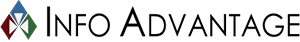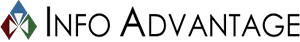How often does your technology experience trouble? If your business is constantly dealing with technical hiccups, your assets that are meant to be a boon to your organization, can quickly become a nuisance that holds you back. How can you take better care of your technology, and use it to usher in a new era of productivity? First, we might need to explain the nature of break-fix IT services. This is what you normally get when you take your technology to traditional tech support. They?ll take a look at your technology, tell you what?s wrong, and provide their services for a hefty cost. They won?t take measures to help you mitigate your technology problems down the road. After all, their livelihood depends on your technology breaking down, so why should they have your budget?s best interests in mind? The other type of IT service seeks to do exactly that; managed IT wants to prevent issues from becoming major problems that cause downtime. This enables your business to save money and time by not having to deal with near-constant technology troubles. The idea is to use preventative maintenance in order to detect minor issues, and resolve the overarching cause, before they can escalate into costly problems that could derail your budget. Some examples of effective managed service offerings include: Server hosting: Your server units are used for the storage and transportation of critical data, so it makes sense to take proper care of them. However, the average small or medium-sized business might not have the staff or skillset necessary to care for or accommodate the physical server component. Businesses will often outsource this responsibility to guarantee the consistent uptime of crucial systems. Network security: Do you know the difference between viruses, malware, trojans, phishing scams, and other online threats? This is one of the many reasons why organizations would rather outsource their network security to cyber security professionals. Managing and maintaining a security solution that includes a firewall, antivirus, spam blocker, and content filter, can be tiring and knowledge-intensive. Remote maintenance and management: Often times, business professionals might be able to effectively use technology, but don?t notice telltale signs of degradation. Many of these signs can be spotted remotely, and the patches can swiftly be administered without a costly on-site appointment. Backup and disaster recovery: Small businesses need to preserve their data at all costs. It?s been proven that businesses that fail to restore their data following a loss incident are likely to go out of business within one year. This is why so many organizations turn to outsourced managed IT services to handle data backup. With Backup and Disaster Recovery (BDR), backups can be taken as often as every fifteen minutes, and data can be rapidly deployed in the event of a data loss incident. Does your business have trouble managing and maintaining its critical technology assets? With Info Advantage, we try to make it as easy for you as possible. To learn more about any of the above services, and more, reach out to us at (585) 254-8710.
Business phones are very different today than the telecommunications systems of the past. Today, many small to mid sized businesses are using internet based technologies such as VoIP (Voice over Internet Protocol) in order to simplify their communication and seamlessly synergize with the rest of their business activities. For those who don’t know about how businesses can benefit VoIP systems, we’ll help by breaking it down. Types of Phones Hardphone These are the phones in the ‘traditional’ sense; a desk phone connected directly to your business’ IP network. These phones are easy to learn and can be used to call internationally, at a cheaper price than a direct phone line. Many modern hardphone systems have newer technologies such as built-in displays, touch screens, and a variety of other features that are seamlessly integrated into one complete phone system. Softphone Softphones are the same basic principle of a hardphone system, without the designated desk phone. With a softphone system, users can use software programs to turn almost any mobile device into a work phone. This includes laptops, PCs, tablets, and smart phones. All you have to do is set up with a headset or a mic and speakers and you will be able to make and take business calls wherever you go. Which is Better? Just like in most cases, the type of VoIP system that is best for you depends on your business’ needs. There are a few questions you will have to ask yourself about your business to determine what is the best system for you. The first question is whether or not your employees are always on the move and rely on mobile communication. If you have staff that is always on the move, you will likely benefit from a softphone system. That way, your employees can be connected to their work phone no matter where they are. However, if your employees tend to stay in the office at their desk, it may make the most sense to use a hardphone system. The next questions you need to answer are if you need connectivity to your business line at all times. Since hardphones are a part of the work desk, once you leave the office you will have no access to the business line. However, with a softphone system you can have connectivity 24/7, even when you’re not at work. The final question deals with your total IT budget. If you are a brand new company, or are looking to completely upgrade an antiquated system, then it may be more beneficial to impliment a softphone system. This will allow you to start up your business line right away, without forcing you to dip into your budget to buy all new deskphones. However, many modern work phones have the ability to seamlessly switch over to a VoIP line. In that case, it may make sense for you to use the phones you already have and switch to a hardphone VoIP system. Interested in learning more about VoIP? Unsure of which VoIP system will benefit you the most? Contact Info Advantage today at (585) 254-8710 to speak with a telecommunications expert who can help answer any questions you may have about VoIP services.
If small- and medium-sized businesses think cyber security is impossible to manage now, just think about what it was like before the internet provided a way to receive IT support remotely. In today?s business landscape, enterprise-level solutions and security can be delivered from almost anywhere in the world. Read on to find out why that?s even safer than you realize. Hands-on managementUnless you have an overinflated budget, relying on local copies of data and software means IT staff are forced to spread themselves across a bevy of different technologies. For example, one or two in-house tech support employees can?t become experts in one service or solution without sacrificing others. If they focus on just cybersecurity, the quality of hardware maintenance and helpdesk service are going to take a nosedive. However, Cloud Service Providers (CSPs) benefit from economies of scale. CSPs maintain tens, sometimes thousands, of servers and can hire technicians who specialize in every subset of cloud technology. Fewer vulnerabilitiesCloud security isn?t superior just because more technicians are watching over servers. When all the facets of your business?s IT are in one place, the vulnerabilities associated with each technology get mixed together to drastically increase your risk exposure. For example, a server sitting on the same network as workstations could be compromised by an employee downloading malware. And this exposure extends to physical security as well. The more employees you have who aren?t trained in cyber security, the more likely it is that one of them will leave a server room unlocked or unsecured. CSPs exist solely to provide their clients with cloud services. There are no untrained employees and there are significantly fewer access points to the network. Business continuityThe same technology that allows you to access data from anywhere in the world also allows you to erect a wall between your local network and your data backups. Most modern iterations of malware are programmed to aggressively replicate themselves, and the best way to combat this is by quarantining your backups in the cloud. This is commonly referred to as data redundancy in the cybersecurity world, and nowhere is it as easy to achieve as in the cloud. The cloud doesn?t only keep your data safe from the spread of malware, it also keeps data safe from natural and manmade disasters. When data is stored in the cloud, employees will still have access to it in the event that your local workstations or servers go down. The cloud has come a long way over the years. It?s not just the security that has gotten better; customized software, platforms and half a dozen other services can be delivered via the cloud. Whatever it is you need, we can secure and manage it for you. Call us today.
There?s no denying that your business?s productivity suite is one of its most valuable software solutions. Cloud services like Google Apps for Work and Microsoft Office 365 continue to be huge game-changers in the business environment, and it?s been found that their increasing popularity is thanks to the convenience of providing mobile access to important data and applications. The success of ?software as a service,? or SaaS, is a significant trend that you need to leverage to your advantage. In essence, businesses that use SaaS are paying a flat rate for a productivity suite or similar service. This software can then be accessed through the cloud via an Internet connection, making it both flexible enough to add new users, and accessible enough to be used anywhere on most any device. According to BetterCloud, 91 percent of Google Apps users claim that SaaS helps them more than traditional desktop applications, while 68 percent of Office 365 users say the same about Office. The success of Software as a Service offerings can be attributed to paying less for more over time. Rather than buying software outright, businesses are finding it more economically feasible to pay a smaller monthly rate for services rendered. This presents several benefits in comparison to purchasing applications in full, like having more manageable payments over time, and always using up-to-date versions of business apps. Additionally, it?s much easier to add new users to a cloud-based productivity suite than it is to purchase new licenses for all of the software required for their position. Besides these benefits, BetterCloud believes that there are still some significant roadblocks that are preventing organizations from implementing cloud-based applications. One of them is the business?s dedication to the antiquated desktop application infrastructure. People are simply used to having their solutions available right on their desktop workstations. Even if they?re gaining ground, concepts like cloud computing, document sharing, and collaboration are all relatively recent developments in the business world. It will still be some time before these concepts are fully recognized and accepted. The modern business?s technology infrastructure is changing to adapt to a demand for an increasingly-mobile, highly collaborative work environment. Having access to critical software solutions while in the office isn?t enough anymore. Executives and employees alike want access to their data and applications at all times, and it?s this drive for mobility that?s fueling the cloud-based application revolution. Therefore, if you want to be at the forefront of the competition, you need to take measures now and begin the assimilation process as soon as possible. If your business is looking for a way to improve operations, you can contact Info Advantage at (585) 254-8710. We can equip your business with the software solutions and cloud computing environment it needs to stay productive.
Your wireless router is critical to your business? online infrastructure and provides your team with precious wireless Internet connections throughout the office. You need to ensure that the signal can reach your entire office. Here are some tips to help you figure out where to put your router, and to ensure that its signal is as strong as possible throughout your office. Put Your Router Out in the OpenSome people don?t like the appearance of routers. They fashion them an eyesore and try to hide them away in cabinets or elsewhere, away from where people can see them. This is often both counterproductive and dangerous, as the device can potentially overheat in a place with poor air circulation. If you store your router in a cabinet, you?re also weakening the signal, which can make it spotty and difficult to use. Instead, we recommend that you keep your router out in the open, where it can get plenty of air and keep the signal as strong as possible. This is a best practice for your technology, including workstations and servers that generate a lot of heat naturally by functioning properly. Use a Central LocationWhile it might be tempting to just put your router in a far corner of your office and forget that it exists, chances are that the other half of your office won?t be receiving a very strong wireless signal. To avoid this, you need to set your router up in a central location where it can broadcast its signal to the entire office. Depending on your office?s setup, you might even need multiple access points to allow each of your employees to access the Internet. Also of note, you should elevate your router slightly to ensure that the signal isn?t being blocked by furniture that sits on the floor. File cabinets, desks, and other objects, could all get in the way of the wireless signal. Review Your Bandwidth and Internet Service AgreementSometimes the placement of a router won?t have anything to do with your problem, and the issue is with your network connection instead. In this case, the problem would be with your modem or your Internet service agreement limiting your bandwidth and the flow of data. If you?re having wireless problems, and you?re sure it?s not your router, it?s worth looking into the problem on the ISP?s side of things. Upgrade Your RouterAre you using the same old router that you picked up when you first started your business? If so, there?s a strong chance that your router?s hardware or firmware is outdated. Since you actually have control over your router, you?d do well to investigate the issue before you purchase a new one. It?s recommended that you go with a router that?s capable of supporting both 2.4 GHz and 5.0 GHz bands. This will help you keep your network strong and healthy. Plus, sometimes all it takes to resolve connectivity issues is to upgrade your system?s firmware. For help optimizing your business?s wireless network, reach out to Info Advantage at (585) 254-8710.