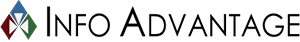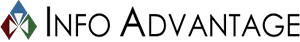Your trusted IT partner, Info Advantage, weighs in on what to check, what to upgrade, and why acting now is smart business.
Windows 10 has served us well—but its time is coming to an end. With Microsoft set to end support in October 2025, organizations need to start preparing now to ensure their current devices can make the leap to Windows 11 without missing a beat. At Info Advantage, we’re here to help you do just that.
Step One: Check Compatibility — The Right Way
Before you start budgeting for new equipment, it’s worth checking whether your existing machines are up for the job.
Use Microsoft’s PC Health Check Tool
This is the easiest way to assess compatibility. Just download, install, and run it to get a clear picture of whether your device meets the requirements.
Do a Manual Specs Check
Want to dive deeper? Compare your current specs to Microsoft’s minimum hardware requirements (more on that below). Focus especially on CPU generation, RAM, storage type, and TPM version.
Review the Manufacturer’s Compatibility List
Head to your device manufacturer’s website. Many provide model-specific updates and upgrade guides, which can clarify what’s supported—and what’s not.
What Are the Minimum Requirements for Windows 11?
Let’s be honest: minimum specs will run Windows 11, but not well. If you’re using your device for business, multitasking, or anything more demanding than basic browsing, aim higher.
Microsoft’s Minimum Specs
- Processor: 1GHz, dual-core, 64-bit or SoC
- RAM: 4 GB
- Storage: 64 GB or more
- Firmware: UEFI with Secure Boot
- TPM: Version 2.0
- Graphics: DirectX 12 compatible with WDDM 2.x
- Display: 9” or larger, 720p
- Internet: Required for updates and cloud features
Info Advantage’s Recommended Specs for Smooth, Secure Business Performance
- To ensure long-term performance and support the latest software (including AI tools and enhanced security features), we recommend aiming for:
- Processor: Intel Core i5 or i7 (8th Gen or newer)
- RAM: 8 GB minimum (16 GB ideal)
- Storage: 256 GB SSD or larger
- Graphics: Integrated or discrete GPU supporting DirectX 12
- Display: Full HD (1080p) or higher
Bonus: If you’re exploring Copilot+ PCs (the AI-enhanced future of Windows 11), your devices will need even higher-tier specs, including 16 GB of DDR5 RAM, SSD/UFS storage, and an NPU (Neural Processing Unit) capable of 40+ TOPS.
When an Upgrade is the Best Option
If your current hardware doesn’t meet these benchmarks, trying to squeeze more life out of it could slow down your team and expose you to unnecessary risk. Upgrading not only unlocks the full capabilities of Windows 11, but it also boosts performance, improves security, and prepares your team for the future of work.
Key Areas to Upgrade:
- Processor: Move to a modern, multi-core, 64-bit CPU
- RAM: 8 GB is good; 16 GB is great
- Storage: SSDs are a must for speed and reliability
- Graphics: Ensure DirectX 12 compatibility
- TPM & Firmware: These are essential for security and compliance
Don’t Delay—Inventory Shortages and Tariff Increases Are Real
The global hardware supply chain is still recovering, and rising tariffs are already pushing prices up. Waiting could mean paying more—or worse, not getting the hardware you need in time.
Let Info Advantage Guide You
We offer a complimentary Windows 10 Upgrade Assessment to evaluate your current environment, provide an upgrade path, and build a smart, scalable budget.
✔ Detailed Compatibility Report
✔ Hardware Refresh Recommendations
✔ Licensing and Deployment Plan
✔ Budget Planning for FY25
👉 Ready to get started? Click here to schedule your free assessment.
Let’s make your transition to Windows 11 seamless—and smarter.