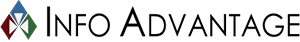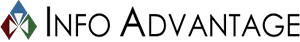One single vulnerability is all an attacker needs. IT security is no longer about simply buying and installing the right firewall or antivirus software for your business, cybersecurity is now a constantly evolving necessity. In today?s business environment, your cybersecurity posture needs to be taken very seriously. Info Advantage can help with that. Business of all sizes are now being targeted by cybercriminals, with smaller businesses becoming a more frequent target. Why is that? Unfortunately, small businesses are usually easier to break, and the payoff for the hacker is still worth the effort. Is your cybersecurity protection where it needs to be? These cybersecurity facts will further help you understand the recent increase and importance: The yearly cost of cybercrime is over $600 billion. Of all attacks, 43% directly target small businesses. Human error results in 95% of all cybersecurity attacks. Every 14 seconds ransomware infects a business computer. At Info Advantage, we help businesses meet and exceed industry compliances. We?re committed to guarding your data, your staff, your customers, and we do so through 24/7 managed IT security. Instead of just focusing on antivirus and firewall software, we focus on all aspects of IT security, including: Enterprise-Level Security, 24/7 Network Security, Unified Threat Management, Endpoint Security, Mobile Device Management, Email Encryption, Spam Protection, Compliance, Penetration Testing, and Multi-Factor Authentication. In fact, our iaGuardianSecure technology solution offers the ultimate package. With the massive rise in targeted phishing attacks, and the increase in connected endpoints across every network, don?t leave your cybersecurity to chance. Hackers will find you.
The Cloud is changing the face of business computing. The right hosted solution ensures your company is delivered a secure and efficient computing infrastructure that enables you to focus on your daily operations. It presents solutions for all common business needs; from e-mail, to communications, to a full-scale hosted infrastructure. It enhances productivity anywhere. With that in mind, Info Advantage has partnered with Zadara, a vendor known to be one of tech?s fastest growing companies according to Deloitte. They are industry leader in Edge Computing, which is an open IT architecture that features decentralized processing power, enabling mobile computing and Internet of Things (IoT) technologies. It allows data to be processed by a device itself or by a local computer or server, rather than being transmitted to a data center. In just 10 years, Zadara has been able to establish over 300 edge Cloud locations, which provide on-demand, global cloud services. Their fully managed cloud services, which include computing, networking, storage, and more, are designed for service providers and the modern enterprise. Join Linda Weller, President of Info Advantage, and Doug Jury, VP Partner Services at Zadara, for a quick 45-minute webinar to discover how we can deliver computing and storage options for your business! During the webinar, you will have a chance to participate in poll questions and win a prize. We will also raffle off one Amazon $25 gift card at the end! Lastly, for anyone that attends the webinar and schedules a meeting within 14 days, they will receive 60 days of no cost for the zCompute or zStorage service ? saving you money from the very start! It?s our mission to provide top performance and security, agile and infinite resources, and expert management 24/7/365. Our advantage is simple pricing, no hidden fees, enhanced data security, maximum flexibility, and so much more! We look forward to seeing you there.
You hear the ping and see the notification ? YOUR PASSWORD WILL EXPIRE ? and that immediate feeling of dread settles in. How difficult will it be this time to set a password? Which characters can I use? How many old passwords do I have to bypass? There is a method behind the maddening nature of password resets, no matter how annoying it might end up being. According to a 2019 Google & Harris Poll, 52% of users say they reuse the same password for multiple (but not all) accounts, while 13% of users reuse the same password for all their accounts. Between January and March 2019, Microsoft?s threat research team scanned all Microsoft user accounts and found that ?44 million users were employing usernames and passwords that leaked online following security breaches at other online services.? In 2019, it was also reported that 42% of companies were breached by a bad password. A potential breach could cost you and your companies an unimaginable amount of time and money. Just how much though? We are glad you asked. In 2020, IBM and the Ponemon Institute Report that the average cost of a data breach is 3.86 million dollars. The IBM & Ponemon study goes on to state that ?nearly 40% of the average total cost of a data breach stem from lost business ? including increased customer turnover, lost revenue due to system downtime and increased cost of acquiring new business due to diminished reputation.? It can all start with a compromised password ? make sure you take that extra few minutes to come up with a new, complex password. Microsoft suggests at least 12 characters, a combination of case sensitive letters with numbers and symbols mixed in. Shy away from the repeated passwords, names of fictional characters, family, friends. Take the extra step to protect yourself and your company.
Is there such thing as a, ?Pandemic Anniversary?? If so, this month marks a year since COVID-19 was publicly reported across the U.S. and the way we worked changed forever. Hackers are on the rise and businesses are experiencing challenges, both remote or in the office, more than ever before ? and that?s where data backup comes into play. Simply put, it?s a copy of all your important information that is taken and stored elsewhere so that it may be used to restore the original after a data loss event. Advances in modern technology have only added to the ways in which data loses can occur, which include hard drive failures, human error, physical disasters, physical theft, and ransomware attacks. Having a data backup system in place is proven to provide you with an immediate sense of relief. Consider these statistics as evidence of how valuable a data backup system is: Ransomware attacked a business every 14 seconds in 2020. (Cybercrime Magazine) Hackers attack every 39 seconds, or 2,244 times a day on average. (University of Maryland) A laptop is stolen every 53 seconds in the United States. (Kensington) 113 phones are lost or stolen every minute. (World Backup Day) 70 million cell phones are lost each year. (Kensington) 1 in 10 computers are infected with a virus each month. (World Backup Day) 30% of people have never backed up their devices. (World Backup Day) Data loss and downtime costs organizations $1.7 trillion annually. (Dell Technologies) At Info Advantage we pride ourselves on customizing all our backup, disaster recovery and business continuity solutions to fit your organizations needs based on your RTO (Recovery Time Objectives) and RPO (Recovery Point Objectives). These two components are the most important items for us to understand about your technologies, and business operations. We will work directly with you and your team to determine the best solutions across a variety of industry tried and true options to accomplish your objective of protecting your business. Whether your requirements are onsite, designing a secondary location or leveraging the cloud, we can help! If the statistics above weren?t enough evidence that a data backup system is a worthwhile investment for your business remind yourself of the benefit in having confidence in your safety despite the rise of malicious threats. We believe that if your company doesn?t have a data backup solution, then you need one. You deserve a smart and affordable way to protect your data; we make it simple and effective too! You can click here to learn more about our Backup and Disaster Recovery solution, or schedule a free consultation with us and we?ll give you trusted data backup advice with absolutely zero obligation.
Is there such thing as a, ?Pandemic Anniversary?? If so, this month marks a year since COVID-19 was publicly reported across the U.S. and the way we worked changed forever. Hackers are on the rise and businesses are experiencing challenges, both remote or in the office, more than ever before ? and that?s where data backup comes into play. Simply put, it?s a copy of all your important information that is taken and stored elsewhere so that it may be used to restore the original after a data loss event. Advances in modern technology have only added to the ways in which data loses can occur, which include hard drive failures, human error, physical disasters, physical theft, and ransomware attacks. Having a data backup system in place is proven to provide you with an immediate sense of relief. Consider these statistics as evidence of how valuable a data backup system is: Ransomware attacked a business every 14 seconds in 2020. (Cybercrime Magazine) Hackers attack every 39 seconds, or 2,244 times a day on average. (University of Maryland) A laptop is stolen every 53 seconds in the United States. (Kensington) 113 phones are lost or stolen every minute. (World Backup Day) 70 million cell phones are lost each year. (Kensington) 1 in 10 computers are infected with a virus each month. (World Backup Day) 30% of people have never backed up their devices. (World Backup Day) Data loss and downtime costs organizations $1.7 trillion annually. (Dell Technologies) At Info Advantage, our Backup and Disaster Recovery system utilizes hard drives to excessively backup your data at all times. With our system, you?ll know that your data is always safe and if something were to happen to your original data, a simple re-route would be all it takes to get your business up and running again. This allows you to minimize your downtime to minutes, as opposed to the hours it would take to restore that data using a less efficient backup solution. If the statistics above weren?t enough evidence that a data backup system is a worthwhile investment for your business remind yourself of the benefit in having confidence in your safety despite the rise of malicious threats. We believe that if your company doesn?t have a data backup solution, then you need one. You deserve a smart and affordable way to protect your data; we make it simple and effective too! You can click here to learn more about our Backup and Disaster Recovery solution, or schedule a free consultation with us and we?ll give you trusted data backup advice with absolutely zero obligation.