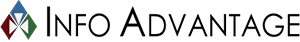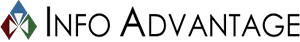The cloud has embedded itself in the way that modern businesses manage their technology. By providing a way to access important data and applications on a whim, the cloud has made it easier than ever to stay productive both in and out of the office. The Different Types of Cloud Computing Implementing the cloud into your current business model is easier said than done. In order to get the best return on investment for your cloud technology, you need to take your various options into account. We?ve outlined some basic information about the various types of cloud computing your business should know about. Public cloud: The public cloud is a solution that?s designed to maximize efficiency for the user. The management and maintenance of the public cloud is handled by the provider. This is great for businesses that want a hands-off cloud experience at the expense of control over data. Private cloud: The private cloud is often hosted either in-house or by an outsourced IT provider. As such, they require proper management and maintenance to ensure functionality. The private cloud is preferred by companies that want to maximize data security and want the most control over their data. Hybrid cloud: The hybrid cloud is a solid middle-ground for those who don?t want to give up data security for operational efficiency. Variables to Consider In order to make the most educated decision you can, we recommend taking the following variables into account when choosing your cloud solution. Security: Businesses that want to maximize data security will appreciate the private cloud. The private cloud allows for additional security measures, like secondary hardware-based security solutions, that can maximize the security of your data. Data control: If you don?t want that much control over your data, the public cloud is a good choice. However, users who want to maximize access control and role-based user access will want to invest in a private or hybrid cloud. Management responsibility: Just like other computing hardware and software, a cloud solution requires a certain expertise that should be administered by a qualified IT technician. If you don?t want this responsibility, the public cloud is for you; though it should be mentioned that a hybrid cloud allows your business to take advantage of the many benefits of both private and public clouds. Info Advantage can help your business integrate and adjust to a new cloud computing solution. We can assist and consult your team through each and every step of the cloud adoption process. To learn more, give us a call at (585) 254-8710.
If you?re constantly on the go, you are going to need a laptop that can keep up with your busy schedule. Many business professionals find themselves in need mobile computing to accommodate with busy travel; to check their emails, go over notes, or even finish up sales presentations. However, laptop batteries can only last so long without needing a charge, and that isn?t always a readily available option. Here are some times on how to extend your laptop?s battery life so you don?t have to worry whether or not it?s going to run out while you?re out doing business. Adjust your Display and System Settings There are a multitude of display and system settings that can be adjusted to lengthen the life of your laptop?s battery. For example, you can reduce the display brightness, turn off the screensaver, and set the laptop to hibernate rather than just go to sleep. Hibernation mode will make sure that the computer is not consuming any power while it is not in use. You can also turn off the WiFi or Bluetooth setting when not in use to give yourself a few more minutes of battery life. Check Your Power Settings Today, many laptops come equipped with an option of power settings to help optimize the laptop?s life and performance. In Windows, the Power Plan setting allows you to choose between standard settings or customized plans. MacOS systems use what?s known as ?Energy Saver,? which will automatically adjust display or other system controls. Don?t Overload Your Laptop When you?re in a rush, it can be easy to leave up multiple tabs and applications for easy use. However, the time you save not closing out your apps will cost you in battery life. Having too many tabs open on your laptop?s browser can drain its power and slow down your productivity. Make sure you close all browser tabs and applications after you?re finished using them to save yourself more battery time. Need an on-the-go laptop, but aren?t sure what features and specifications you want included? Contact the Info Advantage technology specialists at (585) 254-8710 today to talk about which model would be best for you and your business.
Servers are the backbone of many businesses, as it is responsible for the communication and the exchanging of data. Since there is so much relying on servers to run properly, it is imperative to keep them well-maintained to ensure that business will not be interrupted. Here are a few steps businesses can follow to make sure your servers will continue to run without any issues. Backup Your Data Regular back up is the first and arguably the most important step of server maintenance. In the case of disaster, such as server failure or a cyber-attack, backup can be used in order to restore your data with little to no downtime needed. Experts suggest that you do multiple backups, making sure to keep at least one outside of your business or network. One of the easiest and safest ways to keep your data backup safe is to use a cloud service, which can be maintained and connected to from anywhere that you can connect to the web. Along with data, it?s also recommended to backup any device drivers, along with the network configuration. This will make it much easier to restore your server in case of failure. The Right Environment If you have physical servers, you?re going to need to make sure you have the right environment. Your servers should be in a separate, air-conditioned room. This will ensure that they do not overheat, and that the noise won?t disrupt your employees. It?s suggested to clean the servers, and all of the removable media drives, on a regular basis. Keeping them clear of dust will help keep your servers running at their best condition and running properly. Keep Everything Updated An upgrade or patch may be the one thing that keeps your severs safe from malicious attacks. Make sure to keep a careful eye on any new updates, and make sure that everything is up-to-date. In addition to upgrades, make sure you keep all of the other systems that keep your server running smoothly. Experts suggest that businesses should check their security systems, server utilization, and user accounts frequently to make sure there aren?t any issues. In addition, it?s recommended to change any passwords you may use every 6 to 12 months. Having trouble keeping your servers maintained properly? Call Info Advantage at (585) 254-8710 today to talk to a specialist about the best solution for your business.