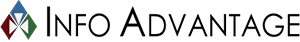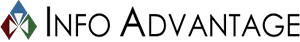From dealing with a slow internet connection to patching the latest software update, tech support issues can be overwhelming and daunting. Fortunately, these and other common tech support issues can be easily solved in a few simple steps.
Here are the top five tech support issues your business needs to know and how to fix them.
Forgotten Passwords
If you or your employees tend to forget their passwords, don’t panic! Most major online services like Google, Microsoft, and Apple provide password reset options. You can either have a link sent to an alternative email address or answer a few security questions to regain access.

To avoid this problem in the future, consider using a password manager. This tool securely stores all your passwords and automatically fills in your login information. You will only need to remember one master password and never worry about forgetting another password again.
Accidental Data Deletion
Accidental data loss can happen to even the most experienced users. If you find yourself in this situation, the first step is to check your Trash folder and/or Recycle Bin and see if the file has been accidentally moved there. Most of the time, the file can be recovered just by dragging it back to its original location.
If that doesn’t work, you may need to use a recovery program to search for deleted files. Such programs can detect and retrieve lost files from a variety of sources, including internal and external drives.
To ensure you don’t lose valuable information due to accidental deletion, you should back up your data regularly. Using a cloud-based service or an external hard drive is the best way to back up and safeguard your data against any unexpected disaster.
Slow Computer Performance
There could be several reasons why your computer running slower than usual.
- Low system memory ? Check whether your computer is running low on memory. You can open the task manager and see if any applications are using more RAM than necessary. Closing unnecessary programs can help free up some of your RAM and improve performance.
- Insufficient storage ? If you’re running out of space on your computer, it can cause a significant slowdown. You should clear up any unnecessary files and uninstall programs that you don’t need. If the problem persists, consider using an external hard drive to store large or rarely used documents.
- System scans or updates ? Running antivirus scans or downloading updates can use up a lot of your computer’s resources. To minimize the impact on performance, try to run these tasks when you’re not actively using your computer.
- Virus/Malware infection ? Malicious software can wreak havoc on your computer, causing severe performance issues. If you suspect that a virus or malware is the cause of your troubles, use a trusted anti-malware program to scan and remove any malicious files.
|
Related reading: The Biggest Cybersecurity Threats In 2023 |
Slow Internet Connection
A slow internet connection can be incredibly frustrating, but luckily, there are a few things you can do to speed it up and get back online quickly.
- Check your router ? The most common cause of a slow connection is an outdated or malfunctioning router. Check your router’s settings and make sure the firmware is up to date. If not, you may need to purchase a new router.
- Check for bandwidth hogs ? Certain applications such as streaming services or online gaming can use up a lot of internet bandwidth. Make sure these programs are not running in the background and consuming a large portion of your available resources.
- Contact your internet service provider (ISP) ? If all else fails, it may be time to contact your ISP. They might be able to diagnose the issue and provide you with a solution.
Software Updates
Regular software updates are essential to keep your computer and applications running smoothly. Most programs will prompt you when an update is available, and it’s important not to ignore these notifications. Updates often contain important security patches and bug fixes that can help protect your data and prevent malware infections.
If an update is taking too long or getting stuck, you should try to restart the process and make sure your computer is connected to a reliable internet connection. If that doesn’t help, contact the software’s support team for assistance.
Tech support issues don’t need to cause headaches. Taking a few precautions and being aware of common tech problems can save you time and energy when dealing with technical issues. Having a reliable IT partner like Info Advantage on your side can also make a huge difference. Our team of experienced IT professionals can help you troubleshoot and resolve any tech issue quickly and effectively.
Contact us today to learn more about how we can help keep your business running smoothly.