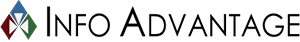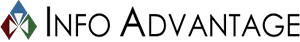Did you know that with Microsoft Teams you can set up your team?s space so everything you need to work together is available any time, all in one place? Well, it?s true! Built for hybrid work, Microsoft Teams allows you to feel seen and heard no matter where you are and do your best work, your way!
Microsoft highlights the Meet, Call, Collaborate, and Chat features of the Teams application, so we?ll share a bit more about those here too:
- Meet: Screen sharing, background edits, and together mode offer different meeting space options.
- Call: Make and receive call while utilizing features like group calling, voicemail, and call transfers.
- Collaborate: Utilizing apps like Excel, PowerPoint, and Word to find, share, and edit files in real time.
- Chat: Share more of yourself by sending GIFs, stickers, and emojis in one-to-one or group chats.
Yet, Microsoft Teams is so much more than just those four features; providing numerous resources that help you to thrive in a hybrid work world!
Here are a few of our favorite tips and trips for getting the most out of your Microsoft Teams subscription:
- Create Breakout Rooms: Create and open breakout rooms to let attendees hold smaller, more focused discussions.
- Make Your Chats Stand Out: Get a colleague?s attention by tagging them in the chat using the @ feature, this ensure the recipient receives a notification to read your message.
- Search Conversations & Message Threads: Using the search feature to access the full context of a message threat allows for improved communication.
- Utilize Live Translated Captions: Increase communication with employees with either speak a different language or prefer non-spoken language with this added tool.
- Take Advantage of Intelligent Recap: Utilize the AI-powered, post-meeting summary that is provided to all attendees that will quickly recap your Teams
More is possible with Microsoft Teams; stay connect and access shared content any time to learn, plan, and innovate ? together!
Microsoft 365 has been redesigned to provide elite usability, with quicker load times to improve workflow. By taking advantage of their cloud solutions, the work you do on all of their applications is automatically saved and backed up, providing you and your organization with peace of mind1
By simply naming Info Advantage as your provider for Microsoft 365, you get the added benefit of real experts being able to help you get the most out of your apps. Whether aiming to access your Microsoft 365 applications anywhere or benefiting from real-time collaboration, Info Advantage is here to help!
Ready to take the next step with Microsoft Teams? Contact us today to learn more about how you can get the most out of your subscription with Info Advantage by your side!