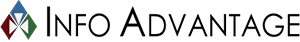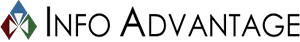Any time you?re dealing with sensitive business data, you need to elevate your security measures! Multi-Factor Authentication (MFA) makes it more difficult for hackers to access your company?s data, email addresses, files, credit card info, and other personal information. It stops 99.9% of attacks. The key attack vector that MFA aims to protect is identity-based attacks, which occur when an attacker obtains a user?s credentials to perform malicious actions. Attackers are now able to steal intellectual property, delete major pieces of systems, hold systems hostage, and carry out actions as the user. Multi-Factor Authentication solutions are applications that you can add to your IT infrastructure to increase your overall security posture It?s broken down into three major categories: Something you know. (Password) Something you have. (Cell Phone, Smart Card) Something you are. (Fingerprint, Facial Recognition) If you don?t believe us, even Google and Microsoft have gone on the record to talk about the benefits of MFA in this recent article from ZDNet. It can protect you from real-world attack scenarios like: Email Phishing Attacks and Wire Transfers Wireless Hijacking Disgruntled Employees Studies have also shown that 42% of companies have experienced ransomware attacks, 81% of data breaches involve weak or stolen credentials, exfiltration by disgruntled employees is a real issue, and careless or distracted employees can fall victim to phishing scams. It?s time to strengthen your security, streamline access, make life easier for your IT department, while also ensuring compliance. At Info Advantage, we know that implementing Multi-Factor Authentication into your own access control features is a no-brainer, especially in 2021. Contact us to get started in minutes!
Are you looking for computer support? Do you keep running into a technical issue at work? Perhaps you?re interested in talking to an IT expert about the best way to leverage your technology? Some of the most day-to-day IT issues you experience can be resolved with the right support team – and IT support doesn?t need to be expensive or cause more headaches. Info Advantage makes it easy. In order to maximize your profitability, your business IT ecosystem has to be working efficiently at all times. We provide Outsourced IT Helpdesk Support, Professional Server Support, and 24/7 Help Desk! Outsourced IT Helpdesk Support: Here to produce results, our flat-rate service plan will deliver your company enterprise-level IT support and solutions that are tailor-made to relieve all of your organization?s technology-induced pain points. Budget your IT with a predictable flat-rate service plan, reduce costly downtime, and ensure that your employees can focus on their task and not your IT! Professional Server Support: Your servers are the center of your business infrastructure and need special attention to keep your data coordinated and moving efficiently. We specialize in remote and on-site server management and remediation services. You can maximize server uptime and get the peace of mind of knowing your servers are being watched 24x7x365. Extend the breadth of your computing infrastructure with powerful hypervisor technology. Our monthly flat rate services eliminate the per-incident charges that would normally hinder your organization?s overall ability to remain profitable! 24/7 Help Desk Support: Lastly, we really are a one-stop shop for all of your IT support needs. You can mitigate risk with remote support so solving IT problems doesn?t put stress on your internal staff. Our experienced technicians know that you need your IT up and running properly. With our comprehensive managed service plans, you can talk to one of our certified technicians any time you need it. With Managed IT, you get full access to professional support, goal-oriented solutions, and downtime-preventing maintenance. No matter what you need, Info Advantage is here to help! Contact us today to get more information about our leading support team.
Do you know what it takes to master security in the business world? We believe it?s the ?Three P?s? also known as your people, your processes, and your procedures! Here are a few facts for you to consider: Human error results in 95% of all cybersecurity attacks. (People) Every 14 seconds ransomware infects a business computer. (Processes) 43% of all attacks directly target small businesses. (Procedures) Cybersecurity should be top priority for businesses of all shapes and sizes. To safeguard yourself against a data breach, you need an IT team to help guide you through the increasing threat environment. At Info Advantage, we understand that in order for cybersecurity to be effective, aside from the statistics above, you also need to be aware of some key elements from each of the Three P?s: People: Employees can represent one of your business?s greatest cybersecurity risks. Conducting regular training sessions throughout the year is a great way to keep employees aware of potential scams and ways that they can affect your business. Training programs can also go a long way towards creating a strong culture of cybersecurity within your organization. Well informed employees are an asset and form a terrific line of cybersecurity defense ? think of them like a human firewall! Processes: A series of strategies that allow you to proactively respond to cybersecurity incidents are imperative. They also help minimize the chance of a cybersecurity incident occurring in the first place! Do you have a healthy cybersecurity posture with the right policies in place, reoccurring trainings, and a set of standard behaviors to support every area of the business that uses technology? It?s critical to have a proven process and series of actions to follow so you can achieve specific security goals. Procedures: How is your IT team approaching its cybersecurity strategy? Procedures should focus on the technology tools that can be automated to facilitate rapid detection and mitigation of threats. Your IT should be aligned with your business goals and have one system for analyzing and acting on threats and prioritizing your assets. The established way of efficiently doing daily operations should be aligned around the best use of your technology ? and it starts with having the right-sized solutions in place. If you have one major takeaway, let it be that it?s not enough to cover just one element. A business security strategy needs to have best practice when it comes to people, process, and procedures. If your business has mastered cybersecurity, then awesome. If not, are you ready to learn more about how we can assist you in these areas? Contact us today to make sure your business is protected.
We know how important it is to have the right ally to help guide your business. At Info Advantage, we?ve been serving the IT industry since 1992, providing leading technology solutions, technical helpdesk support, and consulting to small and medium-sized business. Simply put, we help businesses improve their overall business strategy with the use of the right technology. The Info Advantage Proven Process provides a clear roadmap to create consistency and deliver an optimal client experience. This is what we do best and how we do it and we want to share it with you. While that explains who we are and what we do, what really sets us apart are our 3 Uniques: Our People Are Authentic: The entire Info Advantage organization has a dedicated focus on being human, it is even documented as one of our Core Values! We understand that we are all human and keep that in the forefront of our approach with every single business and their employees. We Have Clients, Not Customers: A client values a vital partnership in which Info Advantage is an integral part of their corporate team. Clients rely on us for advice on best practices, budgeting, future planning, and goal setting. We consistently seek to convert procurement customers to strategic clients. A Customized, Accommodating, Complete Technology Service Provider: We are consultants. We design, procure, install, and support technologies that connect businesses to their customers. Our differentiator is our ability to translate operational needs to technology initiatives, navigate manufacturers, and align the best solutions to solve business needs. Is your business leveraging technology? Are you benefiting from the right-sized solutions? We?re driven by the philosophy that if we help your business to solve their IT issues so that you become more profitable and successful, then we will inherently grow along with you. We only speak from experience and best practices that we?ve honed over the years to make our services work for YOUR business needs. To learn more about us, our leadership, our proven process, or our IT services, visit our website! We would love the chance to get to know you and your organization.
Back in April, we introduced you to our Core Values. As we continue to grow as a company, our team continues to grow within these core values. While we have broken down these core values before, what better way to dive deeper into these values than to ask our own team members what these values mean to them? Passion: ?When I think about Passion & Info Advantage, I think about the work we do as an organization and the clients we do the work for. At all times, we strive to provide our clients with expert guidance, based upon best business practices, while also building valuable relationships. In everything we do, we give our best so we all can achieve our best.? ? Matt Christensen, Manager of Technical Services Nimble: ?Being able to stay current with the latest technologies. Ability to juggle multiple tasks simultaneously, and the skill of working on a single task but being aware of what is going on with other co-workers in your environment and being able to break away from your task to assist.? ? Todd Glick, Senior Systems Engineer Relentless Perseverance: ?No matter what the issue is, our team at IA always looks for a solution. We never stop until a solution is found that supports and helps our clients be productive. We are relentless on making sure our clients are productive no matter the time or day!? ? Tim Coffey, Systems Engineer Teamwork: ?Teamwork at Info Advantage is about being dedicated, driven and selfless. We are motivated to help each other succeed. Our team is incredibly flexible and tenacious when it comes to working an issue, whether it be the tenth time we have seen this type of issue or the first time for all of us.? ? Shawn Ridgway, Helpdesk / Network Technician Human: ?Fulfilling the human part of the core values is the best part about working at Info Advantage. Whether it comes to looking out for a fellow team member in need or just lightening the mood on a tough day, I absolutely enjoy the ability to help everyone at the office. Not to mention, it never hurts to have a good laugh when you?re at the office!? ? Ryan Wolfe, Helpdesk / Network Technician