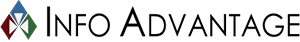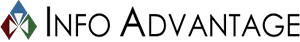Microsoft recently dropped a bombshell ? four zero-day bugs were discovered in ?early? January. What does this mean for everyone else? A giant security vulnerability. According to a recent article on ZDNet, ?approximately 30,000 organizations in the United States have been attacked so far. Bloomberg estimates put this figure closer to 60,000, as of March 8. Palo Alto Networks suggests there are at least 125,000 unpatched servers worldwide.? In a nutshell, Microsoft says that ?attackers secure access to an Exchange Server either through these bugs or stolen credentials and they can then create a web shell to hijack the system and execute commands remotely.” As of March 12, Microsoft has estimated that ?at least 82,000 servers remain unpatched.” New cumulative updates are being rolled out by Microsoft, which are being created to help patch up any remaining vulnerabilities. We at Info Advantage are on top of this devastating vulnerability. Thanks to tireless work from our network engineers, we have been able to patch multiple systems for companies we support. With that being said, we want to make you aware that we are here for you! If you believe that your Microsoft Exchange server might have been compromised or is in need of patching, please do not hesitate to reach out and give us a call at 585-458-4636.
Businesses of all sizes and industries are turning to Cloud services if they haven?t already. Some of the most common solutions revolve around computing, data storage, virtual desktop infrastructure, and critical communication tools like hosted email or phone systems. But what top benefits do they all share? Efficiency & Cost Reduction: You can avoid spending large amounts of money on purchasing and maintaining equipment when you migrate to the Cloud. The average small business saves 30-50% overall by moving their applications to the Cloud when compared to traditional methods. Additional Security Layers: Having control over sensitive data is vital to any business. You never know what can happen if a document gets into the wrong hands, even if it?s just the hands of an untrained employee. Cloud enables you to have complete visibility and security over your data. Scalability: No more investing in hardware, facilities, utilities, or building out a large data center to grow your business. We understand different businesses have different IT needs. The Cloud enables you to efficiently ? and quickly ? scale your unique business model according to demand. Migration to the Cloud is on the rise every year, and it doesn?t take long to see why, especially with all of the workplace challenges caused from a global pandemic. Today?s workers just need more from their computing platforms whether they are remote or in the office. Info Advantage understands that. We prevent a lot of problems that plague organizations that heavily rely on on-premises infrastructure. You can click here to learn all about our Cloud solutions. Or perhaps you understand the need for Cloud but don?t know where to start? Schedule a free consultation with us and we?ll give trusted advice with no obligation. Leveraging the right solution saves you money and increases efficiency. We want that for you!
Over the past twelve months, Covid has changed how we work. Jobs that once found themselves rooted in office life are now strictly running a work-from-home situation. Working from the comfort of your home has its benefits. You can roll out of bed and onto your laptop minutes before your day begins. You have no commute. You have unlimited snacking options. Despite the perks of working from home, the rumblings have begun to reach the surface. The fear has become work-from-home induced burnout. How can you avoid it? Utilize Video Conferencing / Instant Messaging Platforms For Face-To-Face Interaction: Over the past year, Zoom went from being a program that might have been used once-in-awhile to becoming an everyday necessity for employees working from home. While some fear the dreaded ?Zoom fatigue,” Pew Research reported in December 2020 that, ?teleworkers are relying heavily on video conferencing services to keep in touch with co-workers, and there?s no evidence of widespread Zoom fatigue.? One of the more popular platforms used by our customers is Microsoft Teams. Turn Your Commute Time Into Prep Time: Driving to and from work can be a cathartic time for some people. Whether you find yourself listening to podcasts, music or just the sounds of the road, the time between home and work is very important to allow that work and home separation. When working from home, clearly you lose that separation. Try to wake up and work out before taking a seat at in your designated office area. If that is not your thing, you can always try reading a few pages in a book to get your brain warmed up. Worst case scenario, fire up the music and treat your morning exactly like you would if you were in the car. Do whatever it takes to gain that work balance. Maintain Perspective: As Forbes points out, it is always important to maintain perspective ? especially in times like these. ?Why are we doing all this? Let’s not forget that the restrictions are crucial measures to prevent the spread of a serious disease,? Astrid Pocklington points out. Working from home is you doing a small part. Can it be tough? Sure. Will it get better? At some point, yes. Maintaining perspective is always important, especially in a time like this.
In the last two decades, technology has changed the way we interact, the way we shop, the way we do research, and the way businesses operate. Today, technology is central to the success of most businesses. Since the role of IT is so prominent in business of all sizes, Info Advantage has created a suite of services that gives you the complete array of the tools needed to stay productive and protected in today?s world. iaGaurdian is a powerful suite of cloud-based technology solutions tailored to support YOUR business. How did we come up with this solution? We listened to the needs of our clients. Here are some ways the tech industry has changed the face of modern business and how it drove us to create the iaGuardian Suite. Effective Workplace Communication: Technology simplifies the way people communicate and it has become a real necessity for internal and external communication. Telecommunications, Hosted PBX, VoIP, and Video Conferencing are just some of the leading tactics. We are here to help you get away from old, costly traditional models and enhance overall human connection. Planning The Inevitable: No one can avoid natural disasters, however having a Disaster Recovery plan paired with the right technology will minimize any potential damage, quickly get things back up and running, and most importantly prevent some disasters from happening in the first place. Offsite Backup, Computing Systems, and Data Centers are leading solutions to keep you running. Maximizing Managed Services: Perhaps some of the most common needs for technology in business include Remote Support, Onsite Support, Help desk, Routine Maintenance, and Reporting. Bundling these core fundamentals at an affordable price is something we promise at Info Advantage. Our MSP framework provides a wide range of services to help your business grow. Want to see for yourself how leveraging the right technology can save you time and money? We?ll give you 2 free hours of our iaGuardian service to show you IT support doesn?t need to be expensive or frustrating. You also get peace of mind knowing your business is keeping up with regulatory compliance. Let us show you how we can help ? and we?ll all cheer when your profits go up and expenses go down.
Many of us have heard the term ?Managed Service Provider? but how does Info Advantage define being an MSP and how can it bring you value? We just want to give you the facts so you can make the most informed decisions when it comes to your IT needs ? and we can help get rid of any headaches too. If you depend on technology to maximize the efficiency of your business you are sure to have experienced a time when that technology let you down. Whether it be downtime brought on by computer or network problems, or you simply don?t like how much your organization is paying to keep your IT running, Info Advantage is here to help. We have dependable services that catch most problems before they even occur and we have predictable IT budgeting with a flat-rate service plan. But how do we really promise success? It starts with who we are. Our core values are what drive us to provide expert guidance centered around proven best practices and business methods. We truly have a dedication to resolving your problems. Passion: We enjoy the work we do and the business we are in. Nimble: We are always learning, evolving, and adapting. Relentless Perseverance: We never quit and always find a resolution. Teamwork: We work together and always do the right thing. Human: We show respect and maintain a sense of humor. Have you seen this video? IT doesn?t need to be frustrating or costly. It?s our personal goal to change the way you think about IT. We are a woman owned business with a team of experts that become a true extension of your team. Curious on where to start your journey with us? In today?s digital landscape we are seeing how vital it is for organizations to bolster their security, so we encourage an IT Assessment to show where your current risks are so we can help you focus resources on continually eliminating the biggest threats out there. In the end it really is about staying proactive, not reactive ? and Info Advantage is made to help with that.