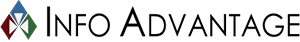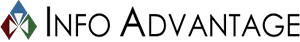Many of us have heard the term ?Managed Service Provider? but how does Info Advantage define being an MSP and how can it bring you value? We just want to give you the facts so you can make the most informed decisions when it comes to your IT needs ? and we can help get rid of any headaches too. If you depend on technology to maximize the efficiency of your business you are sure to have experienced a time when that technology let you down. Whether it be downtime brought on by computer or network problems, or you simply don?t like how much your organization is paying to keep your IT running, Info Advantage is here to help. We have dependable services that catch most problems before they even occur and we have predictable IT budgeting with a flat-rate service plan. But how do we really promise success? It starts with who we are. Our core values are what drive us to provide expert guidance centered around proven best practices and business methods. We truly have a dedication to resolving your problems. Passion: We enjoy the work we do and the business we are in. Nimble: We are always learning, evolving, and adapting. Relentless Perseverance: We never quit and always find a resolution. Teamwork: We work together and always do the right thing. Human: We show respect and maintain a sense of humor. IT doesn?t need to be frustrating or costly. It?s our personal goal to change the way you think about IT. We are a woman owned business with a team of experts that become a true extension of your team. Curious on where to start your journey with us? In today?s digital landscape we are seeing how vital it is for organizations to bolster their security, so we encourage an IT Assessment to show where your current risks are so we can help you focus resources on continually eliminating the biggest threats out there. In the end it really is about staying proactive, not reactive ? and Info Advantage is made to help with that.
-- particles