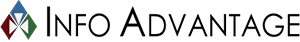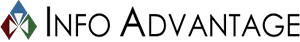The development of mobile platforms have led to the development of hundreds of apps that give users the ability to capture websites, take notes, and do just about anything else as it pertains to a person?s daily business tasks. Some users of modern smartphones (and other mobile devices) routinely complain about the reliability of the on-screen keyboard interface, as communication is as important to the development and outcome of projects as ever. For this reason, some developers have begun creating applications that allow users to dictate to their devices; turning spoken words in to text. Here are three of the most reliable options to turn your voice into text.
What is a VPN? A virtual private network or VPN is a network of computers hosted over the internet. VPNs allow users to connect to a network remotely through the internet while ensuring privacy and security over public and private networks. This means that you can access any of your files anywhere in the world that has internet access. How do VPNs work? Setting Up a VPN