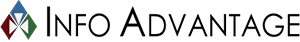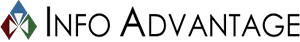Is your business still gazing at the cloud from afar, wondering if it’s truly the promised land of IT efficiency? For many organizations, a move to the cloud for mission-critical operations can be complicated. Hesitation, while understandable, can be the biggest drain on your future potential. Let’s go through why those cloud migration worries might just be myths in disguise, and how we can help you shift into high gear.
Healthcare technology is changing, and changing fast. Even beyond your typical concerns like data security and operational efficiency, healthcare IT faces unique challenges specific to the industry. Today, we want to cover some of the best practices that healthcare organizations should follow in regards to their IT. We’ll explore topics such as patient trust, legal compliance, and so much more.
What opportunities is your business leaving on the table by not adapting to cloud technology? There are plenty of benefits your business can take advantage of if you’re open to embracing new possibilities. Today, we want to share some examples that will have you excited to implement new cloud-based infrastructure solutions for your business.
As is the case with most things, the past few years have seen significant changes in entertainment, thanks to the development of technology. We have literally gone from using extremely sensitive and delicate film to capture footage, manually trimming it on flatbed editors in dark rooms, to capturing, storing, editing, and displaying it digitally. Let’s explore how the nature of entertainment has shifted as technology has developed over time.
Small to mid-sized businesses are expected to be more agile than ever, delivering top-notch service and scaling quickly, all without the resources of a large enterprise.