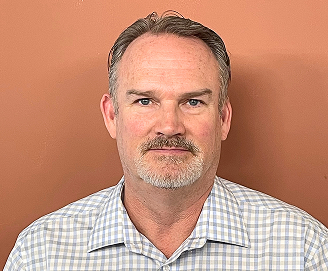meet the New England IT team you can rely on








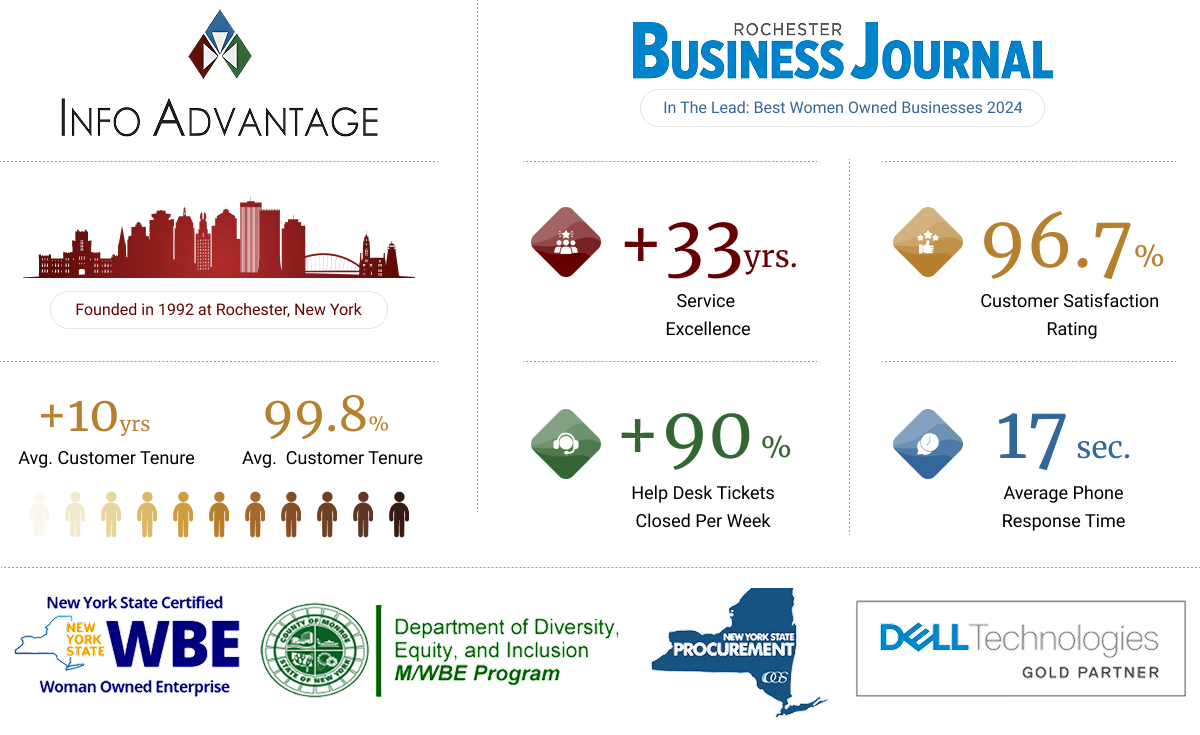








We love conversations with our clients but it's our work that does the real talking.
“We needed help it was only a phone call away”
“We enjoyed another successful year at Hoag Library in no small part due to our relationship with Info Advantage. With the help of Johnathan and Linda we replaced many of our computers this year and have finally gotten all of our equipment onto a three year cycle for replacement. The installation of the new computers was handled in house knowing that if we needed help it was only a phone call away. Jeremiah was instrumental in helping us get all of the new equipment online and swapping out some other equipment with items that were at the end of life. Other times we have depended on Jacob to help us figure out why we were having problems. (an unknown power outage was one cause.) and he and Kris reset programs when we could not make successful updates. We were also unable to catalog new books when the dedicated computer went down. We sent the computer to IA , they performed “magic” and Jacob returned it and reinstalled it until our new computers came in.”

BETTY SUE MILLER
Director Hoag Library
“Words can’t describe the difference Info Advantage has made."
“I have been working with the Info Advantage team for a little over a year now as the IT Manager for VP Supply Corp. Words cannot describe the difference Info Advantage has made in my ability to do my job and protect our network and information assets. What started as a hardware vendor has now evolved into providing MSSP services to better protect our network – and we could not be happier with the quick return on investment this has given us. I would like to give a special shout-out to the members of the Info Advantage team who have not only done their job exceptionally well but have also mastered the soft skills and make me feel as though I can always reach out if we need them. Johnathan, Chris Chan, Chris McDonald, and Nick Wetherwax have been outstanding over the past year. With continued success like this VP Supply will have Info Advantage as a partner for many, many years to come!”

ADAM DEKRAMER
IT Manager VP Supply Corp
“I’ve worked with Info Advantage for 12 yrs. across multiple companies.”
“I have worked with Info Advantage over the past 12 years at a couple of companies. This year, Info Advantage helped me deploy a new VMWare / EMC environment for my current employer. During the selection process, they were very responsive with quote changes, responses to questions and updates explaining every aspect of the roll-out. They were very willing to take my current level of knowledge into consideration in the quoting process and their quotes were very competitive. Once awarded the project, Info Advantage proceeded very quickly to order and install the hardware in agreed time with on-hands training and system documentation for me. I would personally recommend Info Advantage for any project.”

CLINT SCHWAB
Durst Imaging / Rochester, NY

Always On IT Services & Cybersecurity Protection for Rochester Businesses
We deliver managed IT services and cybersecurity solutions to Rochester Businesses that protect, ensure regulatory compliance, and minimize risk so you can operate with confidence and focus on what drives your success.
iaGuardian IT Services Suite

UC: Seamless Connectivity
Scalable, seamless communication that boosts collaboration and keeps teams connected.

MSP: Transform IT Challenges
24/7 support, strong security, and cost-effective IT transforming your technology challenges into growth.

DR: Business Continuity
Stay resilient. Prevent data loss and downtime with expert support and advanced recovery.

Cloud: Secure Agile. Efficient.
Secure, scalable access to apps and data—anytime, anywhere—with built-in efficiency and cost savings.

Secure: Elite Cyber Protection
Always-on threat detection and real-time human response to stop attacks before they spread.








Industries We Empower
With decades of hands-on experience across regulated and fast-moving industries, we understand the unique risks you face. Our deep industry expertise allows us to deliver cybersecurity-first, compliance-ready IT solutions tailored to your environment and built to protect what matters most.

Financial Service Organizations

Healthcare &
Medical

Manufacturing &
Distribution

Legal Firms &
Attorneys

Nonprofit
Organizations

Professional
Services
Industries We Empower
With decades of hands-on experience across regulated and fast-moving industries, we understand the unique risks you face. Our deep industry expertise allows us to deliver cybersecurity-first, compliance-ready IT services tailored to your environment and built to protect what matters most.
More Insights
Stay connected with all of the latest IT services trends and alerts by subscribing to our blog.

Nonprofits: What You Need To Know About Microsoft Ending Free Business Premium
Big changes are here for nonprofits using Microsoft 365.
As of July 1, 2025, Microsoft will no longer offer free grant licenses for Microsoft 365 Business Premium and Office 365 E1. If your nonprofit is relying on these tools, now is the time to act. Without a transition plan in place, you could face serious disruptions in how your organization communicates, protects sensitive data, and manages daily operations.
We have worked with nonprofits for over 30 years and understand the importance of a solid transition plan for your organization.
The Changes
Under Microsoft’s updated nonprofit licensing program:
Business Premium and Office 365 E1 will no longer be free through nonprofit grants.
Nonprofits can either:
Switch to Microsoft 365 Business Basic (free for up to 300 users)
Purchase discounted Business Premium or E1 licenses (up to 75% off retail)
If your organization is currently using these free licenses, they will remain active until your next renewal date. After that, a change is mandatory.
And while “free” might sound appealing, the real cost of downgrading could be your nonprofit’s security, compliance, and operational efficiency.
Six Key Differences Hitting Nonprofits
If your nonprofit manages donor information, financial records, or member health data, here’s why a move to Business Basic might leave you exposed:
1. Email Security
Business Premium: Includes Microsoft Defender for Office 365 to block phishing, malicious links, and unsafe attachments.
Business Basic: Limited to standard spam filters.
👉 Why it matters: Phishing remains the top cause of breaches, especially in nonprofits.
2. Device Management
Business Premium: Comes with Microsoft Intune to secure and manage devices, even remotely wipe lost phones.
Business Basic: Offers almost no device control.
👉 Why it matters: Staff using personal devices can open the door to serious security threats.
3. Threat Detection & Response
Business Premium: Includes Microsoft Defender for Business for real-time detection and remediation.
Business Basic: Lacks these capabilities entirely.
👉 Why it matters: Without Defender, you might not know you’ve been attacked until it’s too late.
4. Information Protection & Encryption
Business Premium: Automates data classification and encryption with Azure Information Protection.
Business Basic: Manual and error-prone.
👉 Why it matters: Automation reduces the risk of accidental data exposure.
5. Identity and Access Management
Business Premium: Advanced identity controls via Azure AD Premium.
Business Basic: Limited to basic MFA.
👉 Why it matters: Prevent unauthorized access with rules like blocking logins from unknown locations.
6. Compliance & Auditing Tools
Business Premium: Includes tools like Data Loss Prevention (DLP) and Compliance Manager.
Business Basic: Offers limited auditing.
👉 Why it matters: Nonprofits subject to audits or regulatory oversight need to prove compliance.
What Nonprofits Need to Do Now
1. Assess Your Current Licensing
Microsoft does not inform partners about your licensing status. Start by reviewing which users have Premium licenses and what tools they’re using. Need help? We can guide you through it.
2. Avoid a Full Downgrade
Not every user needs Premium, but some definitely do. Consider a hybrid approach: use Business Basic for general users, and Business Premium for staff handling sensitive data or working remotely.
3. Build a Strategic Plan
Info Advantage can help your nonprofit build a cost-effective strategy that protects what matters most — your mission and your people. We’ll help you mix and match license types, integrate necessary security tools, and plan a smooth rollout.
Make a Smooth Transition
This licensing change doesn’t have to derail your operations or your mission. With the right plan, you can maintain productivity, reduce risk, and stay within budget.
Contact our team for a free consultation.
We’ll assess your Microsoft licensing, identify vulnerabilities, and create a roadmap that works for your organization.
Learn more about our IT services for nonprofits.
Don’t let a licensing change create a security gap.
Partner with Info Advantage and protect your nonprofit with confidence.